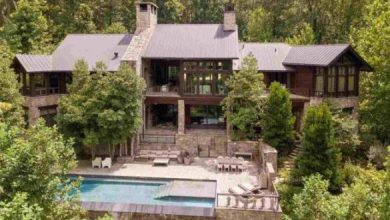Securing Your Binance.us Account: Two-Factor Authentication and More

Securing Your Binance.us Account: Two-Factor Authentication and More
Introduction
Why is account security important on Binance.us?
One of the top priorities for any cryptocurrency exchange user is to ensure the security of their account. Binance.us, one of the leading cryptocurrency exchanges, takes account security seriously and provides various features and tools to help its users protect their accounts from unauthorized access.
Two-Factor Authentication (2FA)
What is Two-Factor Authentication (2FA)?
Two-Factor Authentication, commonly known as 2FA, provides an additional layer of security to your Binance.us account. It requires users to provide a combination of something they know (i.e., their password) and something they have (i.e., a unique verification code generated by an authentication app) to gain access to their accounts.
How to enable Two-Factor Authentication on Binance.us?
Enabling 2FA on your Binance.us account is simple. Follow these steps:
1. Download and install an authenticator app like Google Authenticator or Authy on your smartphone.
2. Log in to your Binance.us account and navigate to the Security page.
3. Click on “Enable” next to the Two-Factor Authentication option.
4. Scan the QR code displayed on the screen using your authenticator app.
5. Enter the verification code generated by the app and click on “Submit.”
Why should you enable Two-Factor Authentication on Binance.us?
Enabling 2FA adds an extra layer of security to your Binance.us account. Even if someone manages to obtain your password, they would still require access to your smartphone or authentication app to log in successfully. This significantly reduces the risk of unauthorized access to your account.
Additional Security Measures
Use a Strong Password
When creating a password for your Binance.us account, make sure it is strong and unique. Avoid using common passwords or easily guessable information. A strong password includes a combination of uppercase and lowercase letters, numbers, and special characters.
Monitor Your Account Activity
Regularly monitor your Binance.us account activity and review your transaction history. If you notice any suspicious or unauthorized activity, report it to Binance.us immediately.
Enable Security Notifications
Binance.us provides security notifications via email and SMS. Enable these notifications to stay informed about any changes or suspicious activities related to your account.
FAQs: Frequently Asked Questions
1. Can I use multiple 2FA methods on my Binance.us account?
No, Binance.us currently supports only one 2FA method per account. You can choose to use either Google Authenticator or Authy.
2. What should I do if I lose access to my 2FA device?
If you lose access to your 2FA device, you can restore the access by following Binance.us’s account recovery process. This typically includes proving your account ownership through email verification and providing relevant personal information.
3. Can I disable Two-Factor Authentication on my Binance.us account?
Yes, you can disable 2FA on your Binance.us account. However, it is not recommended as it leaves your account vulnerable to unauthorized access. Exercise caution and consider the potential risks before disabling 2FA.
Conclusion
By enabling Two-Factor Authentication and implementing additional security measures, you significantly enhance the security of your Binance.us account. Take these necessary steps to protect your assets and trade with peace of mind.
Remember, securing your Binance.us account is an ongoing process. Stay vigilant and keep yourself informed about the latest security practices to ensure the safety of your funds.