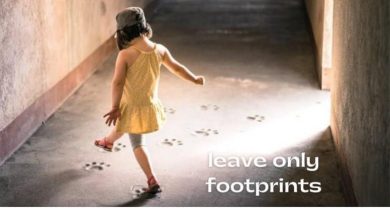Mastering the Basics of Typography in Web Design
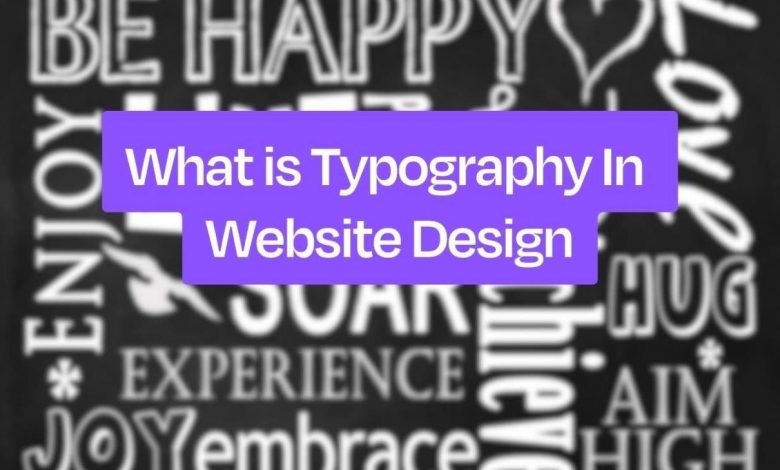
Mastering the Basics of Typography in Web Design
The Role of Typography in Web Design
When it comes to web design, typography plays a crucial role in creating an aesthetically pleasing and user-friendly experience for website visitors. The right font choice, spacing, and hierarchy can enhance the readability of your content and convey your brand’s message effectively. In this blog post, we will delve into the basics of typography in web design and how you can master it to create visually appealing websites.
Understanding Fonts and Their Impact
Fonts are more than just a way to display text on a website. Different fonts can evoke different emotions and set the tone for your website. Here are some key factors to consider when choosing fonts for your web design:
1. Typeface Selection
The first step in mastering typography is selecting the right typeface for your website. Consider the overall theme of your website and the message you want to convey. Are you aiming for a modern and sleek look, or a more classic and elegant design? Experiment with different typefaces to find the one that resonates with your brand’s personality.
2. Font Size and Hierarchy
Font size and hierarchy are essential for creating a visually pleasing and scannable website. Use larger font sizes for headings and subheadings to emphasize important content. This will help guide your readers through the text and make it easier for them to find the information they are looking for.
Optimizing Typography for Readability
In addition to aesthetics, readability should be your top priority when it comes to typography in web design. Here are some tips to optimize typography for readability:
1. Responsive Design
Ensure that your chosen fonts are responsive and can adapt to different screen sizes. This will ensure that your text remains legible on various devices, including smartphones and tablets.
2. Line Spacing and Line Length
Maintain an adequate line spacing in your typography to improve readability. Additionally, consider the line length of your text blocks; too short or too long lines can make reading difficult. Aim for a line length of around 50-75 characters per line.
FAQs About Typography in Web Design
Q: Can I use any font for my website?
A: While you can technically use any font on your website, it’s important to consider compatibility across different devices and browsers. Stick to web-safe fonts or use web font services like Google Fonts to ensure consistent font rendering on all platforms.
Q: How many fonts should I use on my website?
A: It’s best to stick to a maximum of two or three fonts to maintain a cohesive and professional look. Mixing too many fonts can create a cluttered and confusing design.
Q: How can I improve the readability of my website’s typography?
A: To improve readability, make sure to use appropriate font sizes, line spacing, and line length. Additionally, choose fonts with good readability characteristics, such as clear letterforms and appropriate kerning.
Conclusion
Typography plays a vital role in web design, impacting both aesthetics and readability. By understanding the basics of typography and considering factors like typeface, font size, hierarchy, and readability optimization, you can create visually appealing websites that effectively communicate your brand’s message. Remember to keep experimenting, analyzing user feedback, and staying updated with the latest typography trends to continuously improve your web design skills.